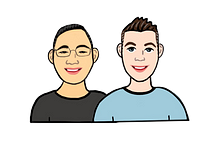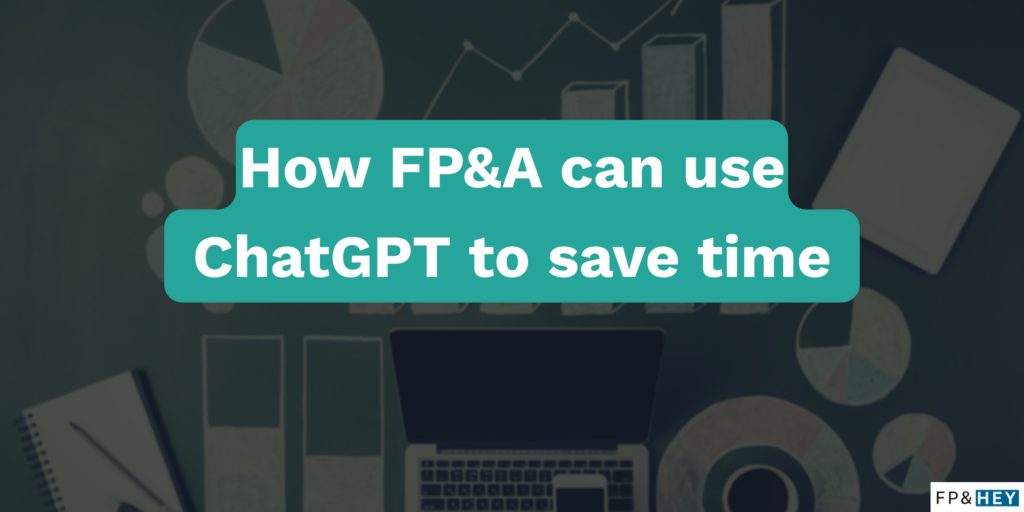Hey there,
Heard about ChatGPT?
Heads up, hundreds of millions of people are using ChatGPT.
Many of which are in FP&A, and they are shaving hours off their work week.
You can shave hours off your work week too. 👊
Today’s topic is about how FP&A can use ChatGPT to save time.
This post covers the following:
- What is ChatGPT
- How to get started with ChatGPT
- 3 ways FP&A professionals can use ChatGPT to save time
Ready to spend less time working?

Let’s do this.
What is ChatGPT
So what exactly is ChatGPT?
Well, let’s ask ChatGPT. 🙂
ChatGPT Prompt: In 50 words or less what is ChatGPT?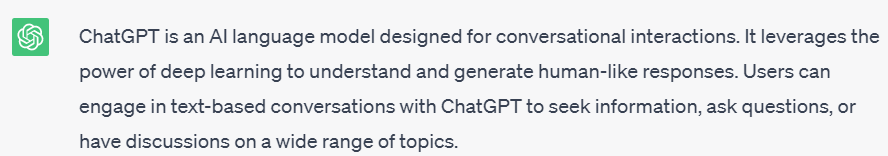
Think of ChatGPT as a conversational computer program that pulls data from millions and millions of sources.
You ask ChatGPT questions, and it will provide a human-like response in seconds.
And you can change the tone of those responses to suit your audience.
Let’s ask ChatGPT to explain things like we’re 5 years old.
ChatGPT Prompt: I'm 5 years old, in 50 words or less what is ChatGPT?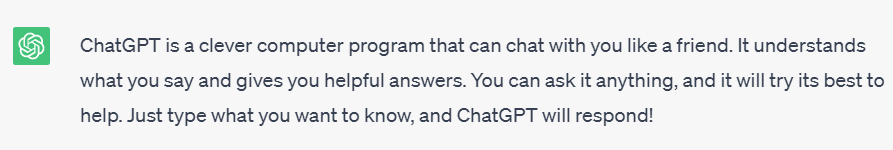
Pretty slick.
Treat ChatGPT like you treat the internet.
🚫Don’t assume ChatGPT provides the correct answer.
🚫Don’t share sensitive work or personal information with ChatGPT.
✅Use it to speed up your learning and creation process.
How to use ChatGPT
Now the juicy part — using ChatGPT.
First, we recommend viewing this post on your laptop. Lots of images. 😎
That way you can follow along by pasting the prompts into ChatGPT.
You’ll also see the green ChatGPT icon responses much clearer.

Open your web browser and go to chat.OpenAi.com.
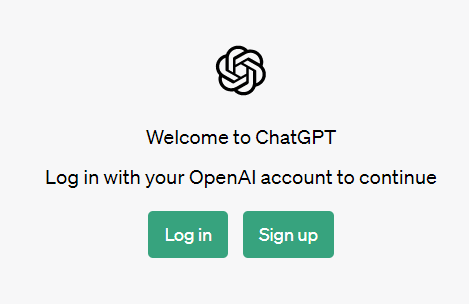
Click “Sign up” if you don’t have an account.
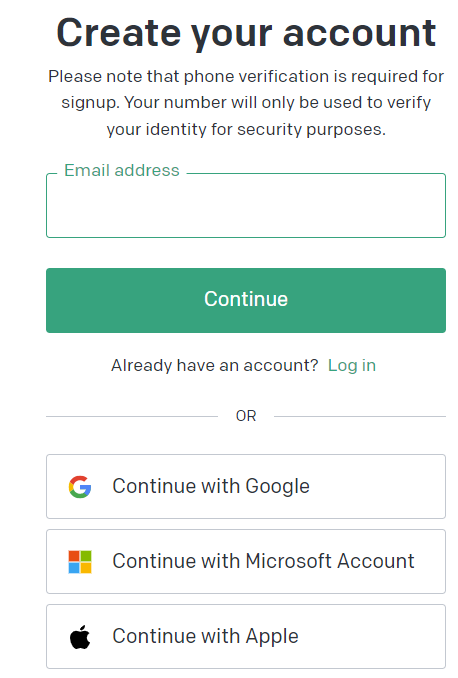
You can log in using your Google, Microsoft, or Apple account.
ChatGPT is free to use or you can pay for the faster version called ChatGPT Plus, which also comes with GPT-4 model.
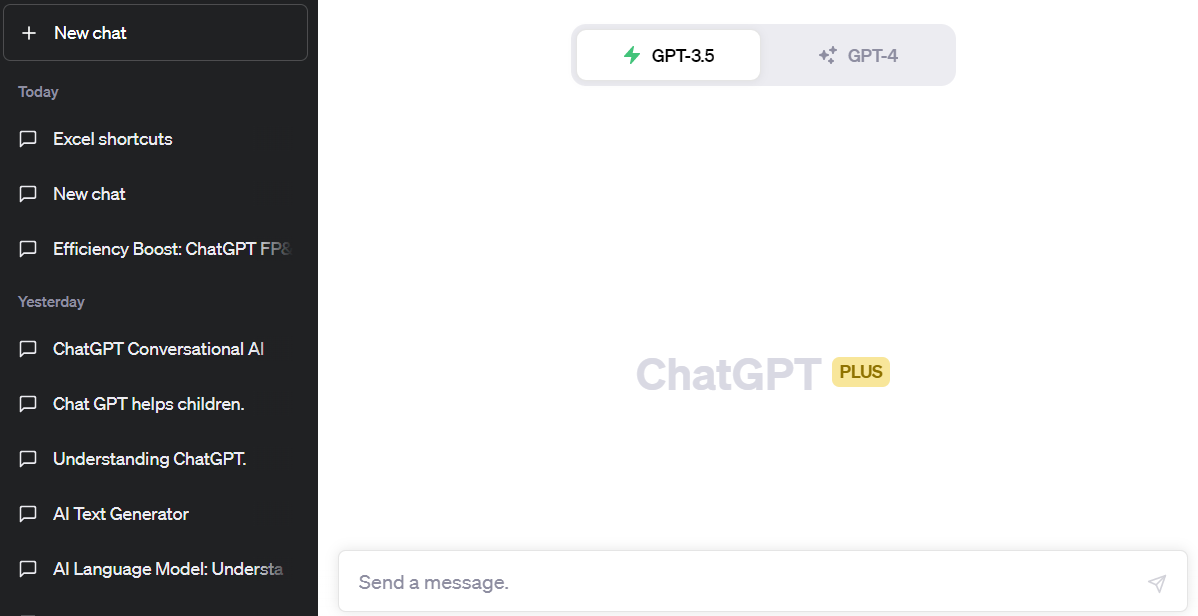
Like Google, you type things into a text box (Send a message).
Unlike Google, you don’t need to sift through multiple websites.
You get ONE response tailored to whatever you need.
That instant answer will save you HOURS each week.
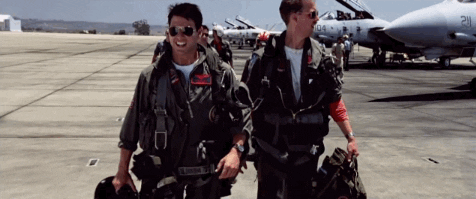
Let’s start using ChatGPT.
Why FP&A can benefit from using ChatGPT
FP&A is full of requests:
All of these things require time.
Which you don’t have because your requests come in fire drill fashion.

ChatGPT to the rescue.
3 Ways FP&A professionals can use ChatGPT
Enough chit-chat.
Let’s fire up AI and save you time right now.
1. Find the exact Excel formula you need
Let’s say you have product SKU-level data that looks like this.
09021-Shampoo-5472
And you need to summarize it by product category, which is Shampoo.
Quick, what’s the exact formula you need?
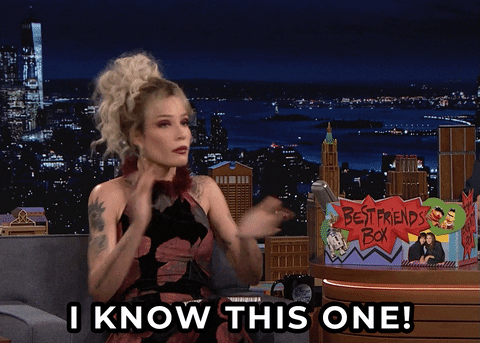
If you took more than 1 minute to figure it out, you spent too much time.
Use ChatGPT instead, here’s how.
In cell A8, you have that same product SKU with product category in the middle.
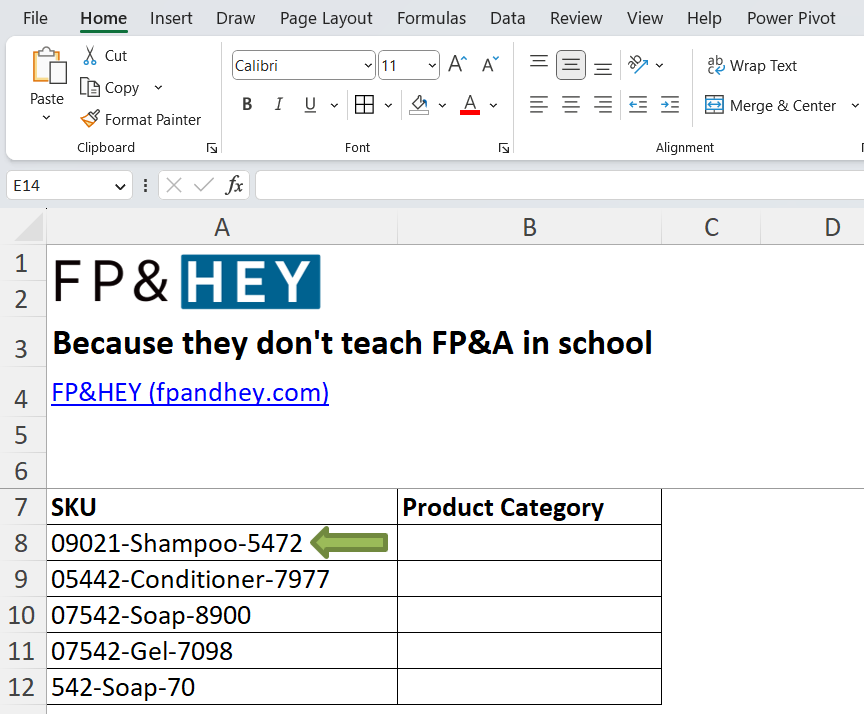
We want the product category pulled into cell B8.
Ask ChatGPT, and don’t be afraid to be VERY specific.
ChatGPT prompt: I have sku in cell A8 XXXXX-XXXXX-XXXX and I want cell B8 to give me the portion between the "-" symbolsWithin seconds here’s the answer.
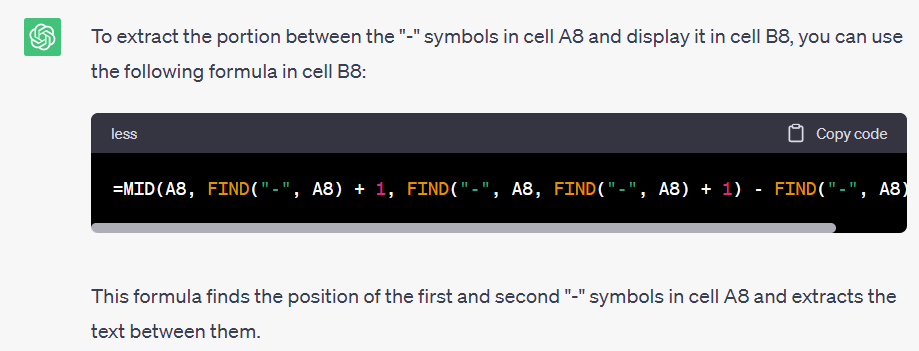
Does this formula work?
Hit the Copy code in the top right corner and paste it into your Excel file, cell B8.
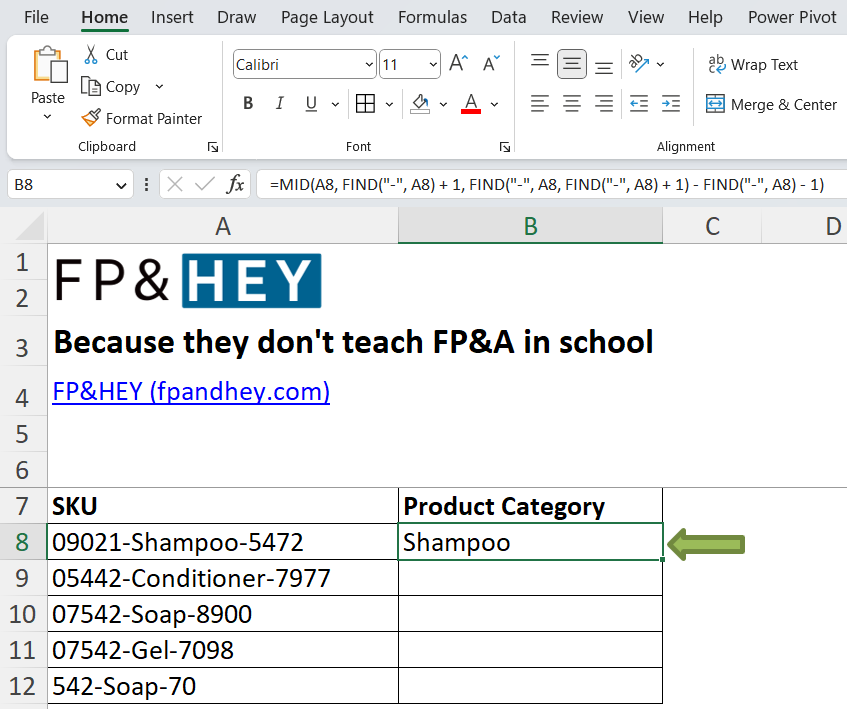
Holy #$%& it works!
And it works for every SKU row.
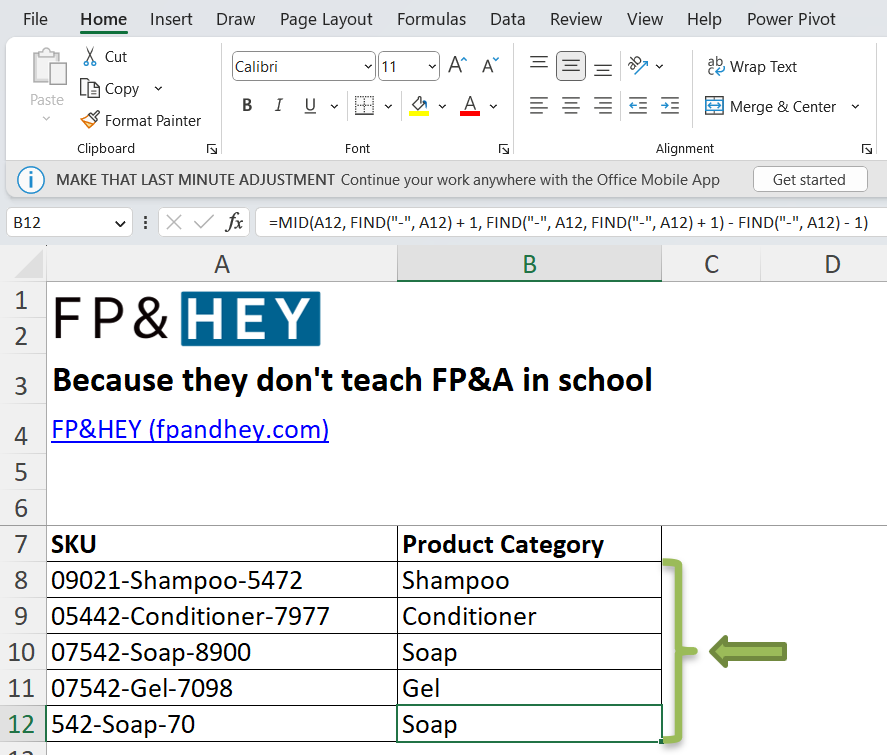
You just saved time by not surfing the internet for formula help.
2. Draft emails
Ever get writer’s block when writing emails?
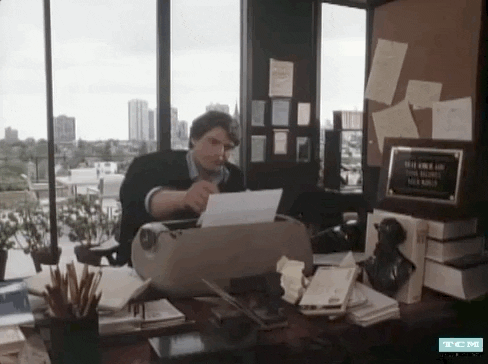
ChatGPT can help with that.
You are kicking off your annual budget cycle with a company-wide email.
Ask ChatGPT to create a draft for you.
ChatGPT Prompt: Create a 100 word or less annual budget cycle kick-off email, include reasons budgeting is important and why every function should proactively participate. The kick-off data is June 1st, 2023 and submission date is June 30th, 2023. Final budget will be approved and communicated by July 15th 2023.Seconds later, here’s what you get.
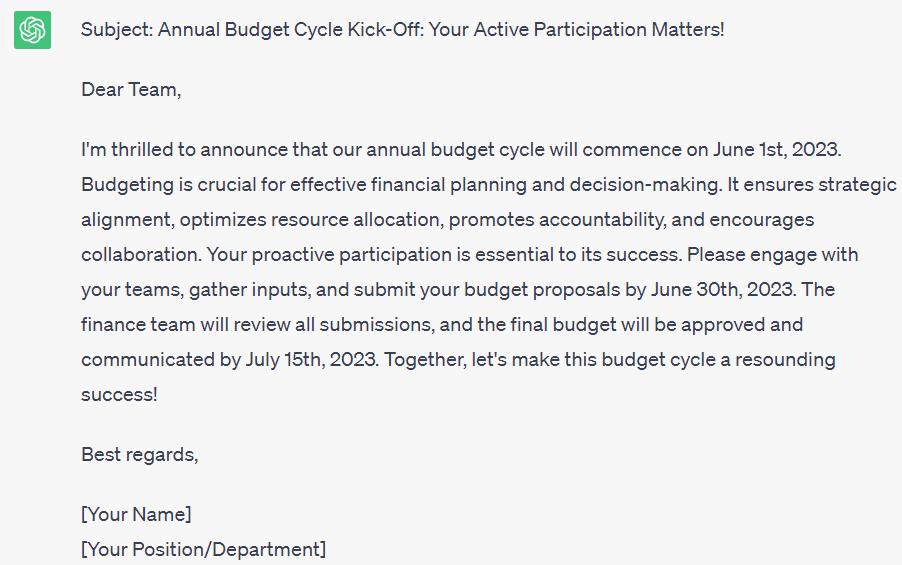
This is a great draft to work with, now make it your own.
You just saved time by speeding up the creation process.
3. Create attention-grabbing headlines
Not everyone gets excited about spreadsheets and budgets.
You as an FP&A professional can get creative and grab their attention.
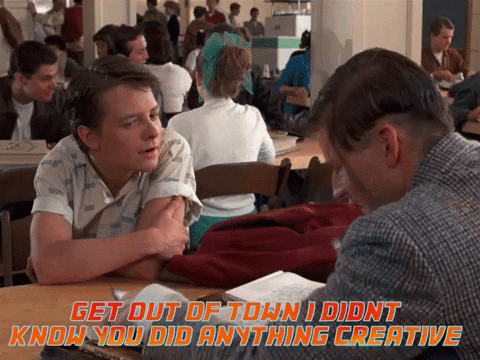
Ask ChatGPT to create department-tailored headlines in your slides.
ChatGPT Prompt: I'm presenting budgets to Sales, Marketing, R&D, HR, and Legal. Come up with an attention-grabbing 10 word headline for each departmentHere’s the result.
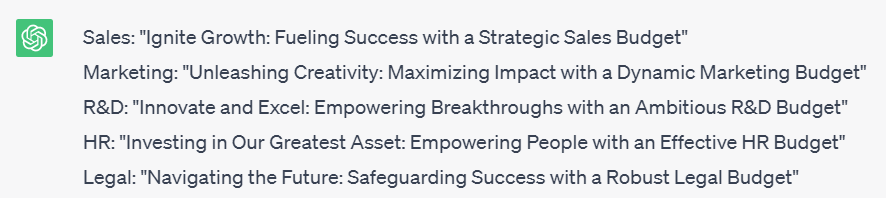
Not funny enough?
Ask ChatGPT to change the tone.
ChatGPT Prompt: make it funnierHere’s the result.
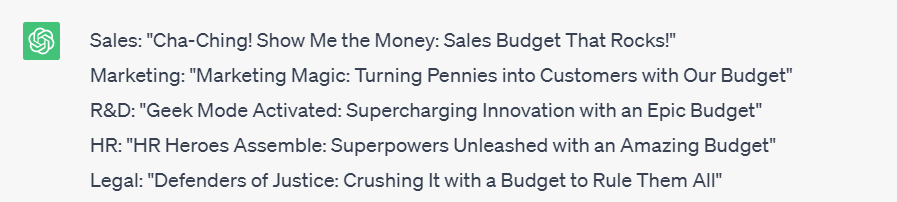
Your creativity will help your slides grab your audience’s attention.
You just saved time, no need to revisit slides your audience ignored.
BONUS tip: Learn Excel shortcuts
Excel shortcuts are essential to being an efficient FP&A professional.
Do you want an Excel shortcut cheat sheet that you and your team can study?
You can create one in seconds.
Ask ChatGPT.
ChatGPT Prompt: Create a table of the 5 most common excel shortcuts, first column shortcut, second column description of shortcutSeconds later here’s what you get.
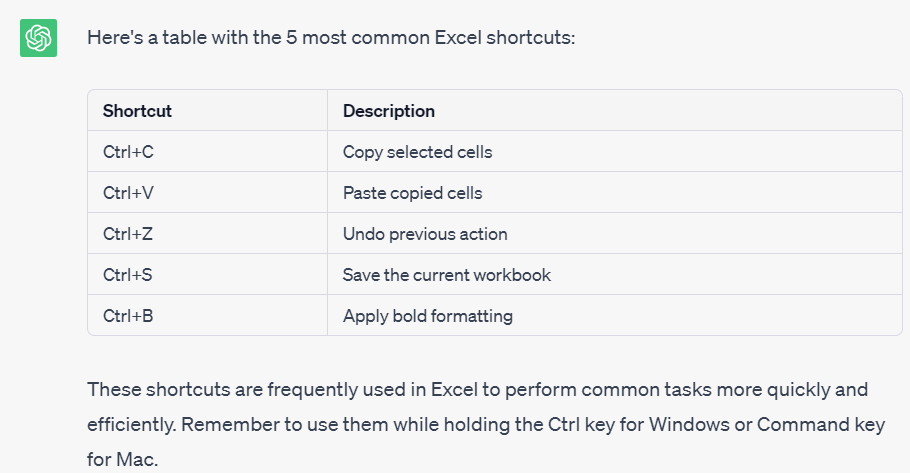
ChatGPT can create tables, not bad.
But what if you want more shortcuts?
No problem, ask ChatGPT for more.
ChatGPT Prompt: add 5 moreAnd without any complaints here’s what you get.
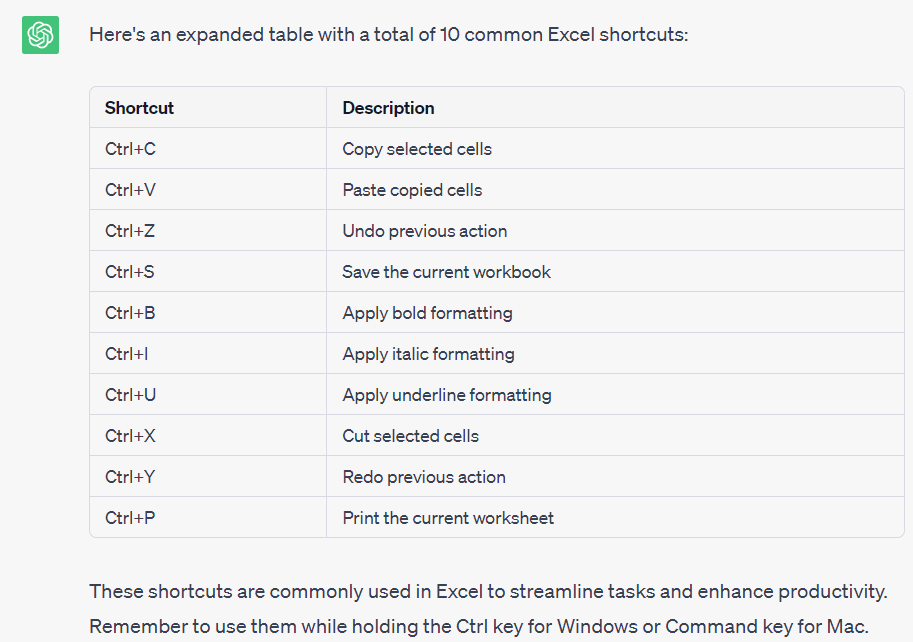
ChatGPT added 5 more shortcuts, now you have 10 to choose from.
Another useful attribute of ChatGPT is that you can build on your prompts.
Start with a request, then add to it to make it exactly what you want.
Conclusion: You saved tons of time by using ChatGPT
Congrats, you are an official user of AI. 🎉
You’re getting ahead of the AI curve and reaping the benefits by saving time.
And you know what the best part is?
ChatGPT is only the beginning.
Stay tuned, we will be posting more on AI and how you can benefit from it in your FP&A career.
Remember to treat AI like the internet and use it responsibly.
Enjoy that free time. 👊
Ready to speed up your work with ChatGPT?
Let us know by replying here or emailing us.
We’re always looking for fresh new ideas and topics to help you grow your FP&A career, so let us know.
Now go have fun making an impact on your business and your career!
Cheers,
Drew & Yarty
PS: This post is 100% human-made